 Serving the sport sectorA dedicated full service outsource solution for NGBs
Serving the sport sectorA dedicated full service outsource solution for NGBs
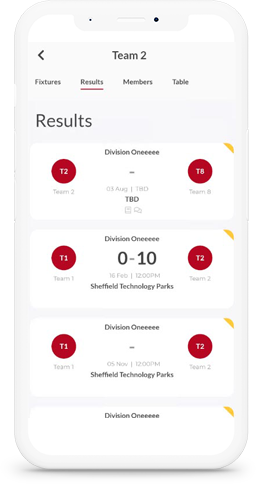








what we do
SportPAD is the first dedicated technology
and marketing solution for NGBs
-
Marketing as a Service (MaaS)

-
League and Competition Management Software
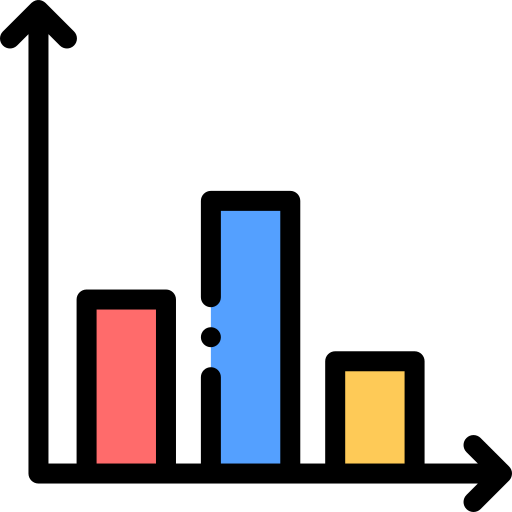
-
Event & Venue Management Platforms

-
System Integration
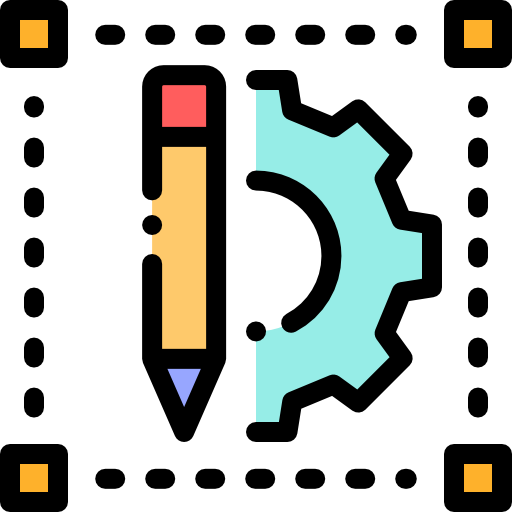
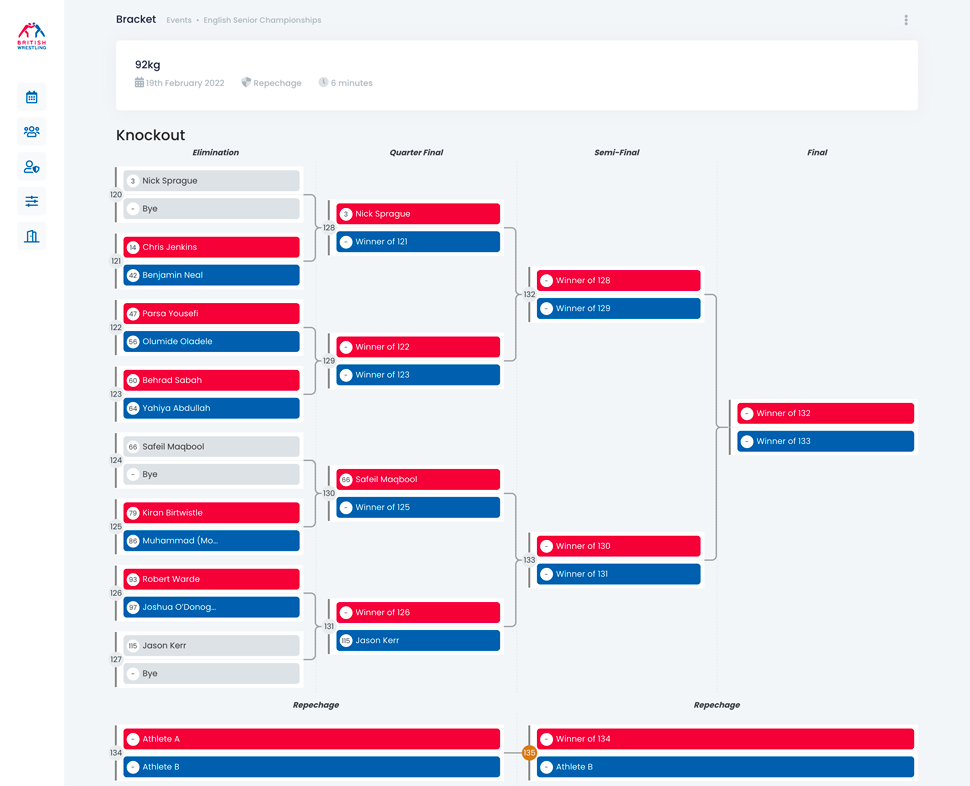
On-demand, value-based marketing services from strategy development to execution
Our flexible marketing solutions mean that NGBs can choose the level of support they require, from working alongside their existing marketing team to providing a complete outsourced marketing solution. This means that NGBs can tailor our services to their budget and marketing needs, allowing them to achieve their goals without breaking the bank.
- Strategic initiatives that deliver growth
- Scale your marketing needs and drive continuous growth
- Adapt to changing business needs in real-time
- High-impact marketing at a lower cost
- Data-driven strategies and decision-making
- Drives continuous growth and engagement
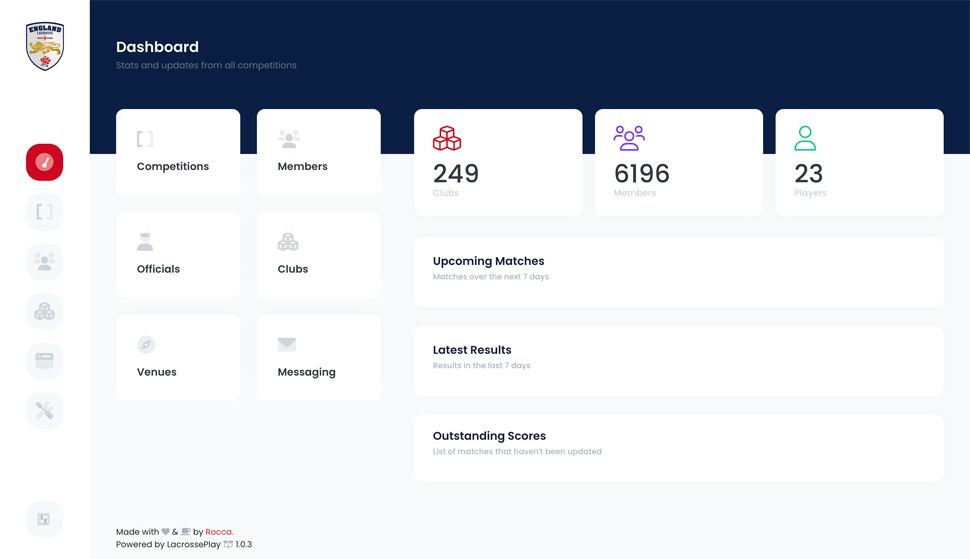
Understanding the needs of members and managers alike
What's unique about SportPAD is our approach to software solutions for NGBs and sports bodies. To deliver truly powerful software we get under the skin of the sport, understanding its challenges and opportunities. The results speak for themselves:
- Improved engagement at grass roots level
- Streamlined competitions
- Automated and live rankings
- Powerful reporting and data management
- Full integration with membership and payment platforms
- Officials management and payment
Event & Venue Management
SportPAD develops and supports events for clients like World Boccia and British Wrestling Association. Our solutions reduce the work involved in admissions, registration and results, leaving NGBs to plan more events.
- Admissions, tickets and payment management
- Scoresheet & live ranking integration
- Multiple competition formats and brackets
- Officials interfaces and management
- Scoring apps and interfaces
- Club & member programming deployment
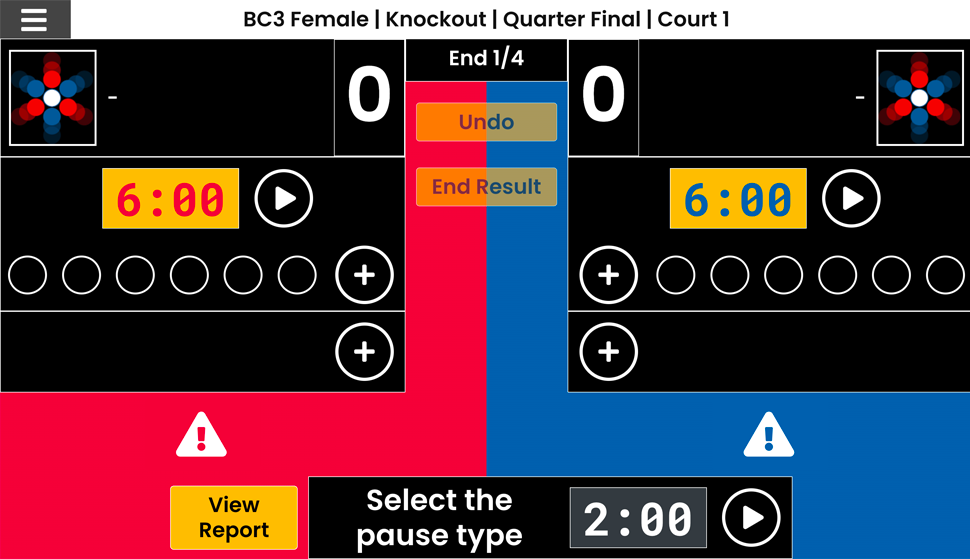
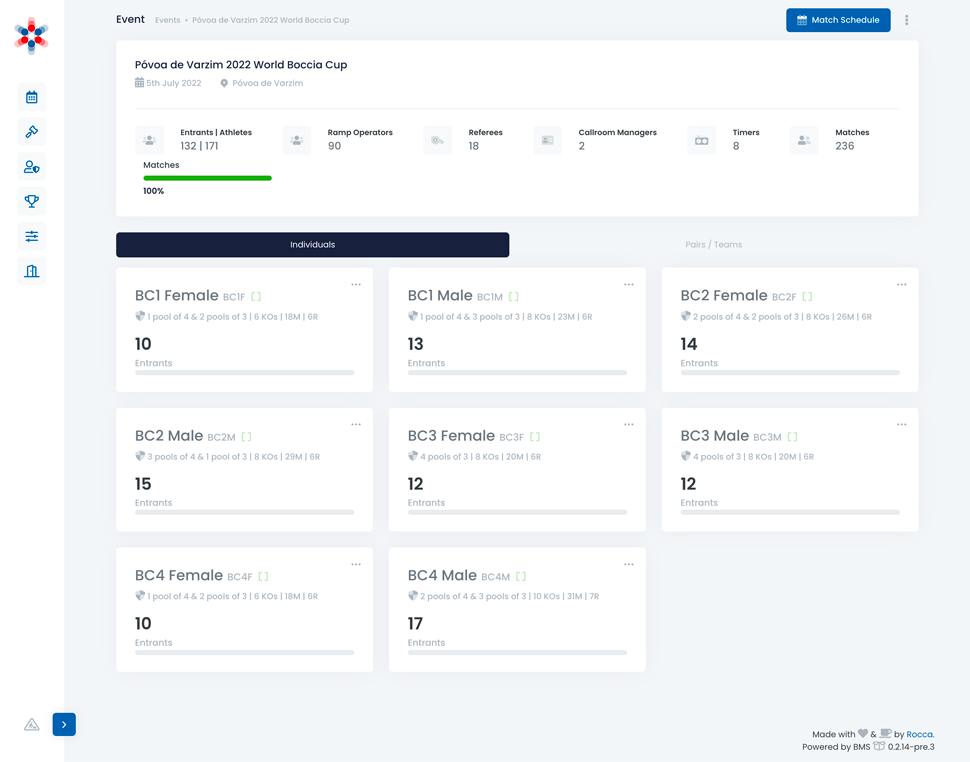
System Integration
In order to create a seamless experience for its clients, SportPAD has integrated its solutions with many third party solutions. Its expertise in API development has realised a step-change in performance for sporting organisations.
- Third-party membership management system integration
- Bookings and calendar integration
- Payment gateways integration
- Check-in and entry systems integration
- Reporting and data analysis platform integration
- Collaborative API development
Working with SportPAD
We aim to become integral - a partner, not a supplier.
We're there for the long term and for the benefit of your members and volunteers.
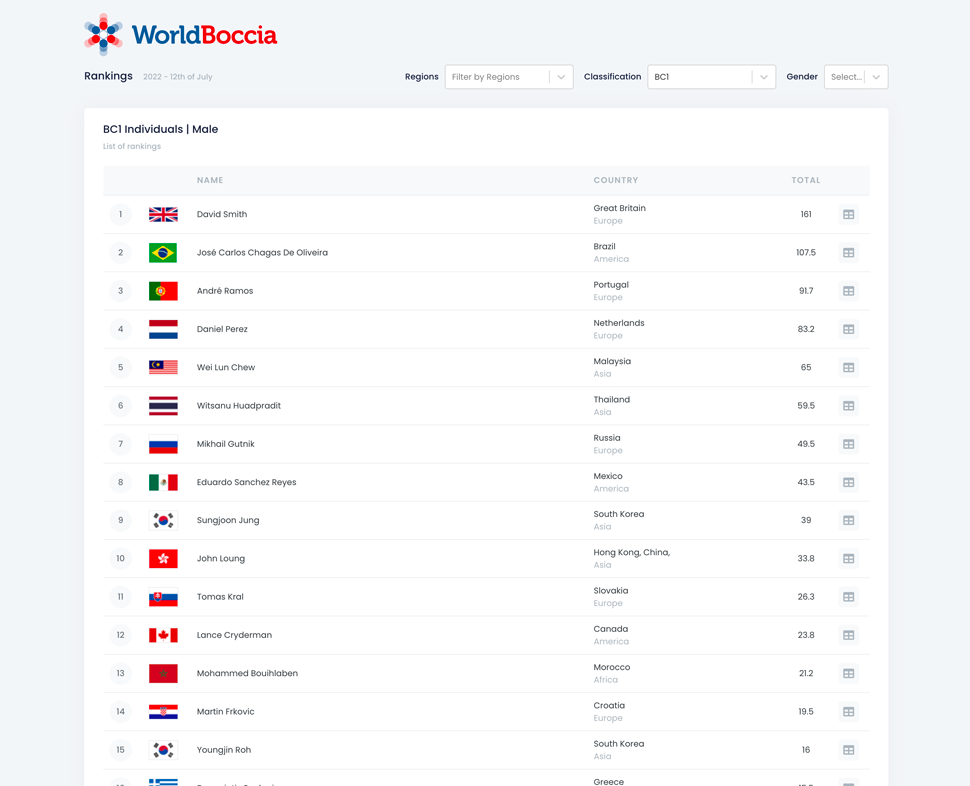
Define the challenges or gaps
It's not always obvious how tech can help. We work with the client to define the brief and seek the most cost-effective solution.
Build the solution
We work iteratively, designing and building the interfaces and admin areas, using well established management processes.
Go live and continuously improve
New software takes time and care to bed in. We're on hand to tweak and support users for the long term.
